Shared Links
How To Find Your Club Link
Not sure where to find your league? No, problem! These four easy steps will guide you.
Step 1
After you log on, look for the three vertical dots next to your username. You will need to click on it. (see red arrow)

Step 2
After clicking the dots, it will prompt you to My Quicklinks. Look for My Leagues and click on it.
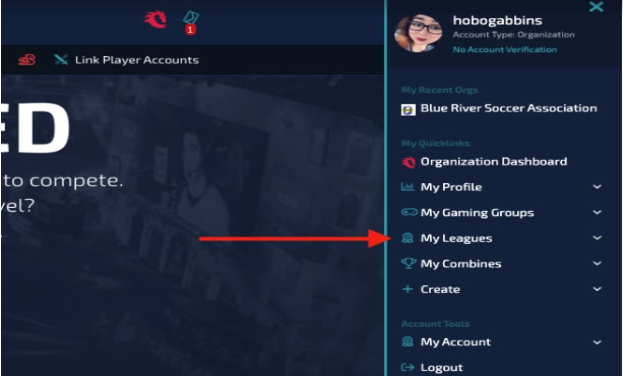
Note: You can also find your soccer club’s organization at My Recent Orgs. (example: Blue River Soccer Association) Clicking the organization’s name will take you to your page:
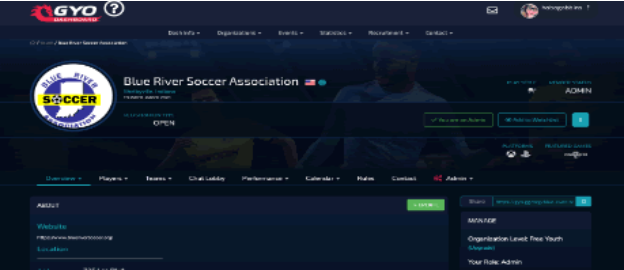
Step 3
After clicking on My Leagues, a View All drop down will appear. Be sure to click on View All.

Step 4
Awesome, you made it to the League page where it will show your soccer club’s league.
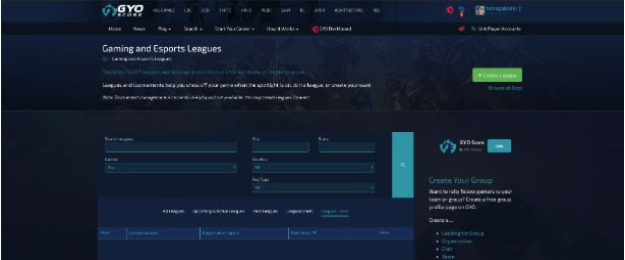
Now all you have to do is click Leagues I'm In
Register